General
What is Mobiamo?
Mobiamo is a secure mobile network operators platform available in 110 countries, with a global network of over 240 operators. Mobiamo provides a checkout for digital content distributors as well as mobile SDKs.
Who can use Mobiamo?
-
Mobile Phone Users
Mobiamo is an easy and convenient way to make payments via a mobile phone for various digital content and online services. Additionally, it is a great alternative for users who do not have access to credit cards or bank accounts.
-
Mobile Carriers
Mobiamo partners with carriers worldwide to further increase its coverage.
-
Merchants
Mobiamo services online businesses from various industries, including video games, e-Learning, SaaS and social networks.
Which countries are covered by Mobiamo?
Mobiamo is available in 110 countries.
-
Germany
Canada
-
France
Turkey
Which carriers are supported by Mobiamo?
Mobiamo is supported by a global network of more than 240 mobile carriers including Vodafone, Telenor, Hutchison, Telefonica, Nextel, Etisalat, Virgin Mobile, Movistar, Orange, KPN, Deutsche Telekom, Singtel and more.
For users
My account
What personal information does Mobiamo collect?
Mobiamo only collects your phone number, which is treated with discretion and privacy. Your phone number will never be passed on to any third party unless legally required.
Is my personal information safe? How can I remove it?
If you want us to remove your information from our systems and no longer provide you with services, you may send us an email at support@mobiamo.com.
Payments
Why was I charged?
Have you made any purchase online or inside mobile games, social networks, or others using your mobile device recently? Mobiamo mobile payments are used for purchasing digital goods and services online or in mobile applications.
How are payments and charges authorized?
Mobiamo payments can only be authorized with your mobile phone. If other people have access to your phone, such as family members, please check with them.
I only have a pre-paid / pay-as-you-go phone. Can I use that?
You can use a prepaid / pay-as-you-go phone as long as your phone has sufficient balance at the time of the purchase.
Can I still pay even if I don't have a bank account or credit card?
With Mobiamo, you don’t need to have a bank account or a credit card to make payments. All you need is an active mobile phone that allows Premium SMS, Direct Carrier Billing or access to value added services. Most mobile carriers have mobile payments enabled for you by default. In case it is not yet enabled for you, or you are not sure, please contact your mobile carrier directly.
I accidentally selected the wrong carrier, and now I can't complete my transaction.
Simply go back to the previous step and reselect your carrier. Doing so will not affect your current transaction nor your mobile balance.
Where can I view my payment transaction history?
In order to view your payment transaction history, you can go to the ‘Help’ section of the Mobiamo payment form or your personal PW account.
I received an error saying “You are not allowed to pay or you’re not subscribed to Premium SMS.
In certain cases, the carriers restrict online payments for certain users. Please contact your mobile carrier to enable online payments for you.
I received a notification saying that “Limit was reached.”
Mobile carriers may set spending limits. To get more information about spending limits, you may contact your mobile carrier or try using another phone number to make the payment.
I didn’t receive any SMS confirmation, but was charged.
Please check again if you were charged. If you were charged, please contact us at support@mobiamo.com with details, such as the evidence that you were charged, your phone number, and your transaction ID.
I was not able to enter the PIN code because my computer crashed / internet connection failed.
Open the payment widget if you received the code. You can also select the price point and input the code in the next step.
When I entered the PIN code provided in the SMS, I received an error saying that my PIN is invalid.
Please check if you entered the correct PIN as it is case-sensitive. Check if your PIN has expired. If it has expired, try again. If this doesn’t work, you may contact support@mobiamo.com for assistance.
I input my phone number but I keep receiving the error message “Please check your number”.
Check if the number you provided is your correct phone number entered using the required format. Also check if your mobile carrier is supported by Mobiamo. If the error persists, please contact us at support@mobiamo.com.
I input my mobile phone number but I keep receiving the error message “Balance is not sufficient”.
Check if you have enough balance on your phone and recharge your balance if needed.
I input my phone number but I keep receiving the error message “You are not allowed to pay”.
Please contact your mobile carrier to find out if they have online payments activated for you. You can ask for Premium SMS, Direct Carrier billing or Value Added Services activation.
I entered my phone number but did not receive any PIN code.
Wait for 5 - 10 minutes. If you still don’t receive the SMS, please retry the process. If the issue persists, contact us at support@mobiamo.com.
I received a notification “You must enable pop-ups to be redirected to the carrier page.
Look for the “block pop-ups” in your browser settings (normally found at the top right corner). Once you enable pop-ups, please re-try your purchase.
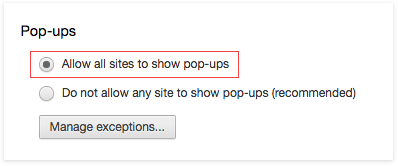
I encountered an error with the payment after being redirected to the carrier’s page.
Please retry the payment. If you should still experience errors while paying, please contact us at support@mobiamo.com.
I received an error message saying “Carrier not supported.”
Check the bottom of the widget to see all the supported mobile carriers in your country. If your mobile carrier is listed, and yet you still receive the error message, please contact your carrier to see if mobile payments are activated for your account.
The widget does not show my country.
Example: I am from Germany but the widget shows that my country is France, with carriers that are not supported.
Please make sure that you have no Proxy services activated. Also, try to open the payment page using another browser. If the problem still persists, please contact us at support@mobiamo.com.
I received an error saying that Mobiamo is not supported in my country.
Contact support@mobiamo.com to enable payments in your country.
I only purchased the service once. How come I'm being charged over and over again?
Check if you have any active subscriptions activated. Login to your personal area at https://api.paymentwall.com/pwaccount/ or create an account to see all your active subscriptions and services.
How was I subscribed to a service?
You accepted the terms in the payment form that you will be charged on a recurring basis.
How do I cancel a subscription?
For all subscriptions to online goods / services / content, you can find instructions on how to unsubscribe or how to stop your subscription. If you cannot find the instructions, please contact us at support@mobiamo.com.
For Merchants
Business Account
How can I start processing payments?
-
Sign up for your Mobiamo accounts
-
Create your first project
-
Complete your business profile
-
Integrate API into your checkout page/application
-
Go live
What is a business profile and why do I need to provide my business information?
As a licensed Payment service provider, we have to abide by US and EU regulatory requirements which include the collection of specific merchant information and documentation about your service and business. We verify your identity as our client to prevent identity theft, financial fraud, money laundering, and terrorist financing.
Integration
What are the steps needed to integrate Mobiamo?
-
Choose integration type: Web or In-app
-
Integrate Digital goods or Virtual currency API for Web Payments OR Integrate Mobiamo API and set up mobile SDK for In-app payments
-
Test and set up a pingback
What is Mobiamo Widget?
Mobiamo widget is a multi-platform payment form that can be embedded on a site or app.
What is Mobiamo SDK?
Mobiamo SDK allows users to pay with one clicks inside Android and IOS mobile applications. For more details please refer to in-app payments documentation.
Pingbacks
What is a pingback?
When a user makes a payment, we send you an HTTP/HTTPS server-to-server notification communicating the user ID and the details of the purchase. We call this notification a pingback.
How can I set up a pingback?
You can refer to the documentation page for instructions on how to set up a pingback.
Fees
How much does it cost to use Mobiamo?
We don't charge any monthly or setup fees. We take a revenue share from the volume of transactions you process. It means that we won’t charge you anything if you did not have any payments.
What is Payout?
Payouts are a % of end-user payment that Mobiamo collects from a Mobile operator. Payouts are normally net of all respective taxes (VAT and any withholding taxes).
What are the Payouts per transactions?
Payouts vary depending on the country and mobile operator. For details please refer to the carriers section.
Where can I see an amount charged per transaction? Transaction details can be found in the Analytics tab in your Merchant Area. You can generate a transaction report by entering the User ID or Reference ID.